Homepage » Technical Partners » Aselsan

SPRVSR+ Plug-In and MIRSAD Integration
The development of technology has facilitated the construction of large and complex structures and has created the need to manage different mechanical and electronic systems such as elevators, security cameras, card passes in these buildings from a single center. Framework softwares that offer solutions to this need have increased their importance with the technology partnerships of companies that are experts in their fields.
Being the solution partner of Mavili and ASELSAN, one the biggest company of the Turkish Defense Industry, which was established in 1975, has made a significant difference in ensuring the safety of life and property against fires that may occur in places where smart building technology is used.
Mavili’s Maxlogic SPRVSR+ Plug-In software is integrated into ASELSAN’s MIRSAD framework software. Thus, detailed map and device information of the location can be monitored and controlled through this software.
◗ Graphical display of Maxlogic & Mavigard brand fire detection and alarm devices on the floor plan
◗ Access to detailed map and device information of the location
◗ Ability to realize all interventions that can be made with the panel
◗ Switching between maps automatically as well as manually
◗ In case of fire, fire information is displayed on the screen as pop-up message
◗ Displaying the location with fire information from the cameras that match the device where the fire alarm is coming from
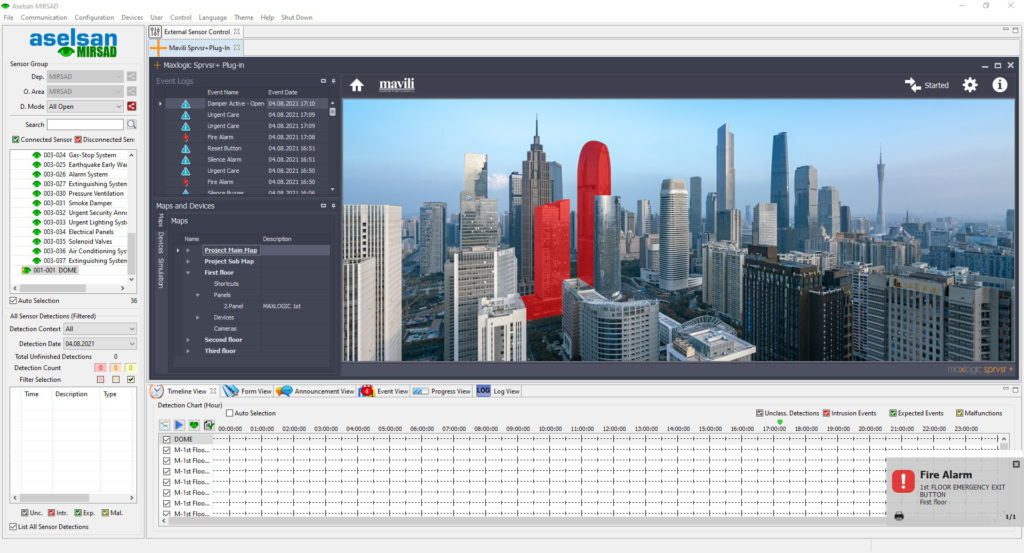
After the fire information is received, the system is intervened in two different ways.
1) Via the Alarm, Silence Alarm, Silence Buzzer, and Reset buttons in the Devices menu,
2) Other one is remote control operation by accessing the interface of the panel on the map.
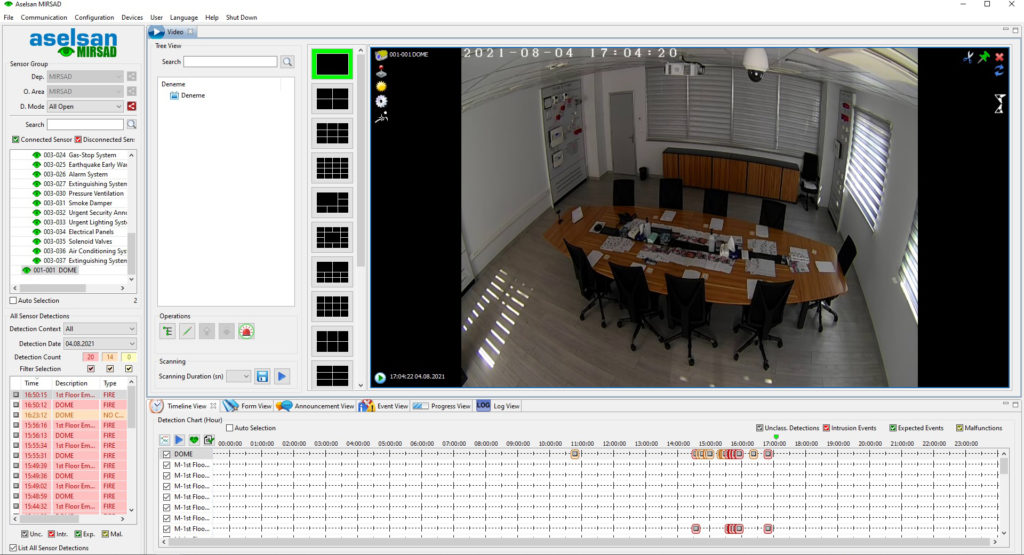
In case of fire, there is an area where the image recording of the cameras paired with the device that the alarm came from is kept. From this area, camera images of the fire event can be accessed, screenshots can be taken or video recordings can be exported.
When the desired device is right-clicked on the maps and the “Live View in HC” option is selected, the camera assigned to that device can be monitored instantly in the camera section.
Moveable cameras with PTZ (pane tilt zoom) feature can be controlled from this section. In addition, even if there is no PTZ feature, it is possible to zoom to a desired point on the image by using the digital zoom feature.
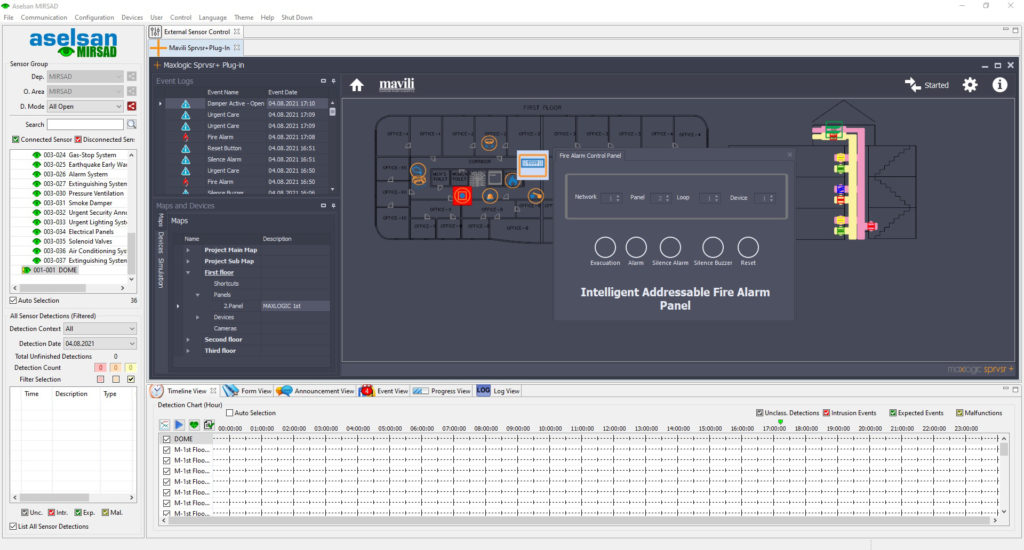
After the fire information is received, the system is intervened in two different ways.
1) Via the Alarm, Silence Alarm, Silence Buzzer, and Reset buttons in the Devices menu,
2) Other one is remote control operation by accessing the interface of the panel on the map.
SOFTWARE MODELS |
|
| Product Code | Description |
|
ML-1634.1 |
Maxlogic SPRVSR+ Graphical Monitoring and Control Android Software using cost, 1 user |
| ML-1634.5 | Maxlogic SPRVSR+ Graphical Monitoring and Control Android Software using cost, 5 user |
| ML-1634.10 | Maxlogic SPRVSR+ Graphical Monitoring and Control Android Software using cost, 10 user |
|
ML-1635.1 |
Maxlogic SPRVSR+ Graphical Monitoring and Control IOS Software using cost, 1 user |
| ML-1635.5 | Maxlogic SPRVSR+ Graphical Monitoring and Control IOS Software using cost, 5 user |
| ML-1635.10 |
Maxlogic SPRVSR+ Graphical Monitoring and Control IOS Software using cost, 10 user |
| ML-1636.6 |
Maxlogic SPRVSR+ Plug-In Graphical Monitoring Software Using cost, Mirsad Integration |
DONGLE MODELS |
|
| Product Code | Description |
|
ML-1661.1 |
Maxlogic SPRVSR+ Master USB Dongle |
|
ML-1661.2 |
Maxlogic SPRVSR+ Slave USB Dongle |
|
ML-1661.3.6 |
Maxlogic SPRVSR+ Plug-In USB Dongle using cost, Mirsad Authorization |

