Homepage » Technical Partners » Pelco

VideoXpert Integration with SPRVSR+ Plug-In
Nowadays, where smart building technology is widely used, it is necessary to manage different systems from a single center. Firmware software that offers solutions for this need, become much more preferred as a result of technological partnerships.
Mavili Elektronik has been developing products and services in the field of fire and gas detection systems since 1987. It offers solutions to this need by producing products that are included in smart building technology and can work integrated.
Being a solution partner of Mavili and Pelco which designs high quality IP video security systems, has made an important difference in ensuring the safety of life and property against fires that may occur in the areas where smart building technology is used. Mavili’s Maxlogic SPRVSR+ Plug-In software has been integrated into Pelco’s roof software which is called VideoXpert.
◗ Maxlogic & Mavigard brand fire detection and alarm devices can be displayed graphically on the floor plan
◗ Access to detailed map and device information of the location
◗ Ability to realize all interventions that can be made with the panel
◗ Ability to switch between maps Automatically or manually
◗ In case of fire, fire information is displayed on the pop-up screen
◗ Displaying the location with fire information from the cameras that match the device where the fire alarm is coming from
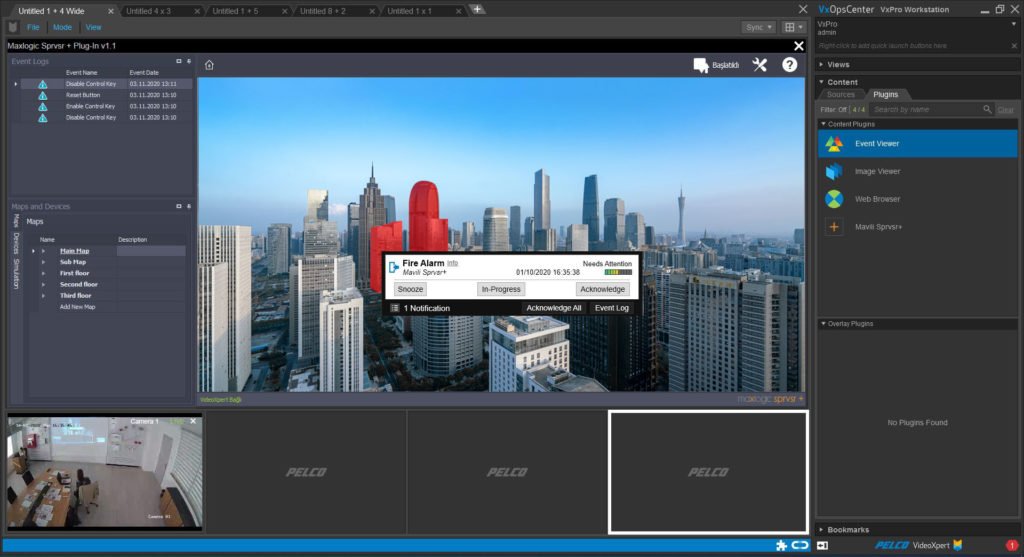
At the bottom of the screen; In case of fire, there is an area to open the view of the cameras that are matched with the device where the fire alarm comes from. The camera view can be opened automatically or manually. Instant photo recording of the image on the camera can be taken. The image recorded by the camera can be moved forward and backward, as well as a specific date can be selected.
All plugins included in the software can be accessed from the plugins menu. Records of all events that occur in the system can be viewed through the event viewer. For these event records, filtering can be made according to different criteria such as date, time, event status and severity. By clicking on any event, detailed information of the event can be shown. The plug-in that the event came from; the type of the event, location information, device type and device address information are displayed.
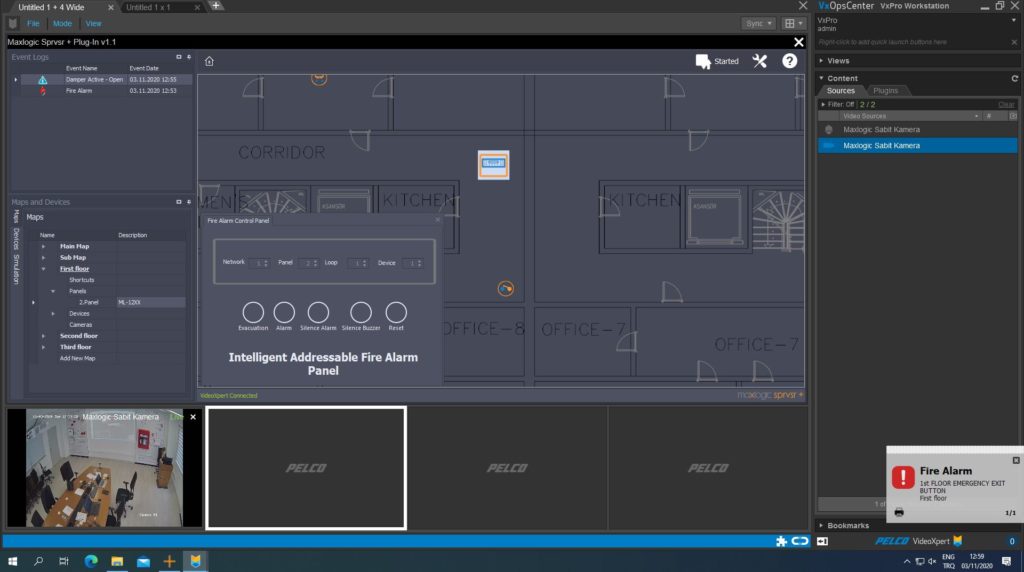
After the fire information is received, the system is intervened in two different ways.
1) Via the Alarm, Silence Alarm, Silence Buzzer, and Reset buttons in the Devices menu,
2) Other one is remote control operation by accessing the interface of the panel on the map.
As a result of the cooperation of Mavili and Pelco, VideoXpert, which integrates different systems, enables smart building management in a time-saving, direct and much more comfortable manner.
SOFTWARE MODELS |
|
| Product Code | Description |
|
ML-1634.1 |
Maxlogic SPRVSR+ Graphical Monitoring and Control Android Software using cost, 1 user |
| ML-1634.5 | Maxlogic SPRVSR+ Graphical Monitoring and Control Android Software using cost, 5 user |
| ML-1634.10 | Maxlogic SPRVSR+ Graphical Monitoring and Control Android Software using cost, 10 user |
|
ML-1635.1 |
Maxlogic SPRVSR+ Graphical Monitoring and Control IOS Software using cost, 1 user |
| ML-1635.5 | Maxlogic SPRVSR+ Graphical Monitoring and Control IOS Software using cost, 5 user |
| ML-1635.10 |
Maxlogic SPRVSR+ Graphical Monitoring and Control IOS Software using cost, 10 user |
| ML-1636.2 |
Maxlogic SPRVSR+ Plug-In Graphical Monitoring Software Using cost, VideoXpert Integration |
DONGLE MODELS |
|
| Product Code | Description |
|
ML-1661.1 |
Maxlogic SPRVSR+ Master USB Dongle |
|
ML-1661.2 |
Maxlogic SPRVSR+ Slave USB Dongle |
|
ML-1661.3.2 |
Maxlogic SPRVSR+ Plug-In USB Dongle using cost, VideoXpert Authorization |
