Homepage » Technical Partners » Qognify

SPRVSR+ Plug-In and Cayuga Integration
The development of technology has facilitated the construction of large and complex structures and has created the need to manage different mechanical and electronic systems such as elevators, security cameras, card passes in these buildings from a single center. Integrated operation of systems serving different purposes such as elevators, security cameras, access control systems, fire detection and alarm systems is possible with framework software. VMS software, which provides a solution to the need for management from a single center, becomes much more preferred as a result of the technological partnerships of expert system manufacturers.
Mavili Elektronik has been developing products and services in the field of fire and gas detection systems since 1987; It offers solutions to this need by producing products that are included in smart building technology and can work integrated.
Being the solution partner of Mavili and Qognify, which develops versatile software in the field of VMS, has made a significant difference in ensuring the safety of life and property against fires that may occur in places where smart building technology is used.
◗ Graphical display of Maxlogic & Mavigard brand fire detection and alarm devices on the floor plan
◗ Access to detailed map and device information of the location
◗ Ability to realize all interventions that can be made with the panel
◗ Switching between maps automatically as well as manually
◗ In case of fire, fire information is displayed on the screen as pop-up message
◗ Displaying the location with fire information from the cameras that match the device where the fire alarm is coming from
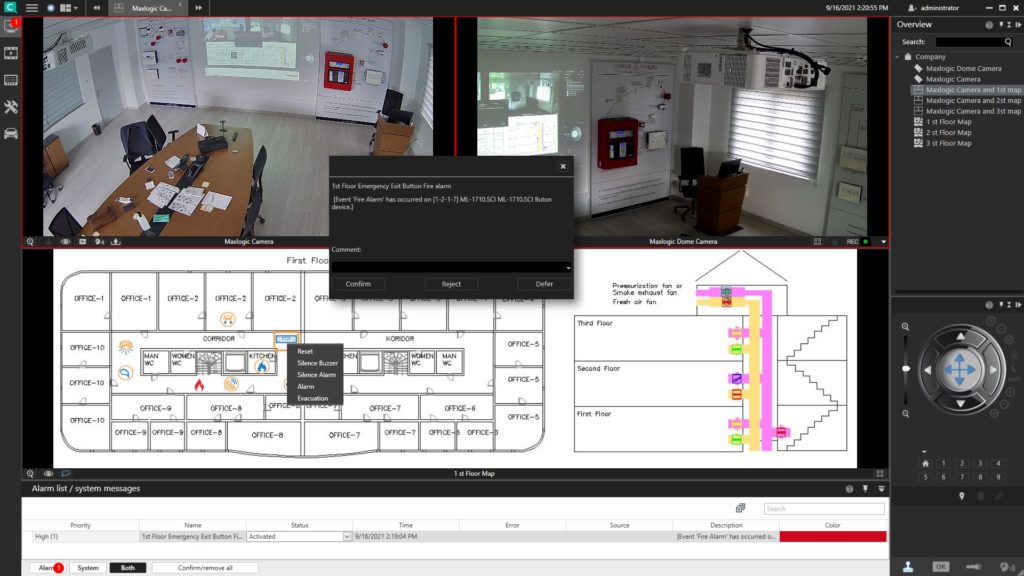
Information about the device from which the fire alarm came is automatically displayed on the screen in the form of a pop-up message. The camera or cameras that matched with the device from which the fire alarm came will automatically open in the camera window. In this way, the fire information is displayed by the incoming room cameras.
If we examine Cayuga, there are camera images and maps of the places to be monitored in the upper right corner. By clicking on these maps or cameras, the monitoring of the locations can be performed. From the camera options section at the top, you can perform operations such as digital zooming, accessing historical records, and taking screenshots.
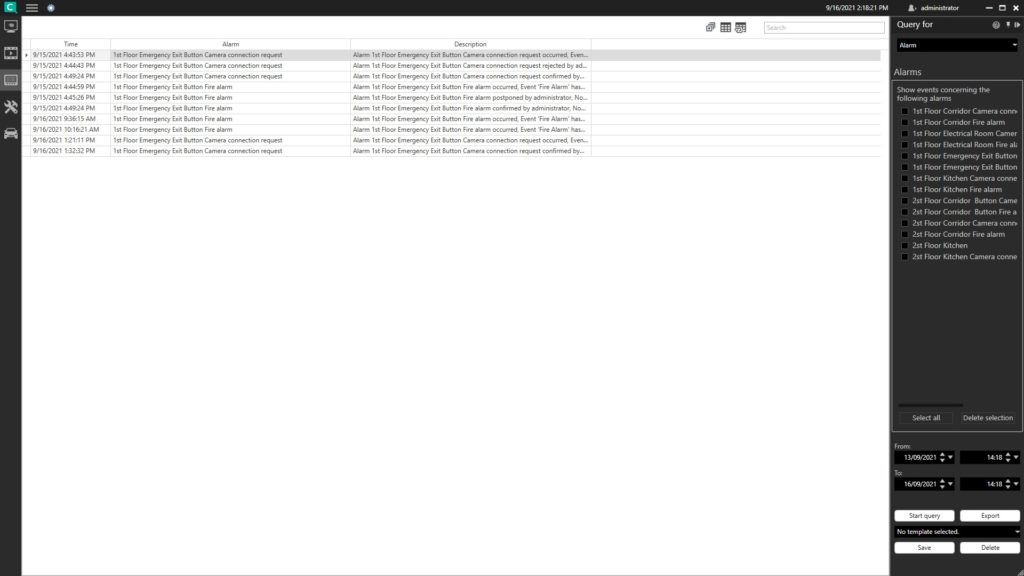
By clicking on the “Report Mode” tab in the upper left part of the screen, the event records in the specified date ranges can be displayed. More detailed event records of the fire detection system are kept in the Sprvsr+ Plug-in. Sprvsr+ Plug-in; It provides communication between Sprvsr+ software and Cayuga software. All data such as opening and closing the system, interventions to the systems are stored in these event logs.
Let’s see how the system works in case of a fire;
Information about the device from which the fire alarm came is automatically displayed on the screen in the form of a pop-up message. The camera or cameras that matched with the device from which the fire alarm came will automatically open in the camera window. In this way, the fire information is displayed by the incoming room cameras. After the location of the fire information is displayed on the map, the fire alarm panel on the map is clicked to intervene in the system. “Reset, Silence Buzzer, Silence Alarm, Alarm and Evacuation” signals can be sent to the system from the opened window.
SOFTWARE MODELS |
|
| Product Code | Description |
|
ML-1634.1 |
Maxlogic SPRVSR+ Graphical Monitoring and Control Android Software using cost, 1 user |
| ML-1634.5 | Maxlogic SPRVSR+ Graphical Monitoring and Control Android Software using cost, 5 user |
| ML-1634.10 | Maxlogic SPRVSR+ Graphical Monitoring and Control Android Software using cost, 10 user |
|
ML-1635.1 |
Maxlogic SPRVSR+ Graphical Monitoring and Control IOS Software using cost, 1 user |
| ML-1635.5 | Maxlogic SPRVSR+ Graphical Monitoring and Control IOS Software using cost, 5 user |
| ML-1635.10 |
Maxlogic SPRVSR+ Graphical Monitoring and Control IOS Software using cost, 10 user |
| ML-1636.8 |
Maxlogic SPRVSR+ Plug-In Graphical Monitoring Software Using cost, Cayuga Integration |
DONGLE MODELS |
|
| Product Code | Description |
|
ML-1661.1 |
Maxlogic SPRVSR+ Master USB Dongle |
|
ML-1661.2 |
Maxlogic SPRVSR+ Slave USB Dongle |
|
ML-1661.3.8 |
Maxlogic SPRVSR+ Plug-In USB Dongle using cost, Cayuga Authorization |

