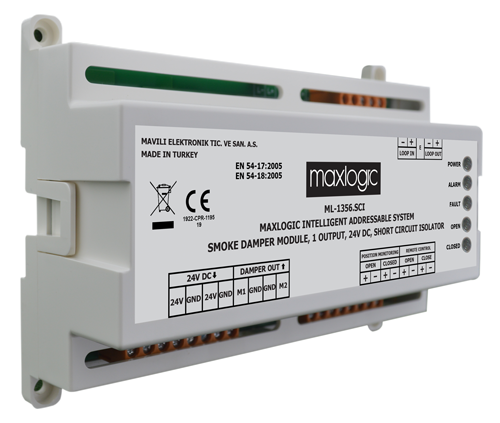Description
Developed by Mavili Electronics, Smoke Damper Module provides optimum and integrated operation of ventilation systems and fire alarm systems. Maxlogic Smoke Damper Module eliminates the need to manage a smoke damper with multiple relays and switch monitoring modules. Maxlogic Smoke Damper Module can perform multiple tasks with a single address in intelligent addressable fire alarm systems.
◗ Comply to EN 54-18, models with short circuit isolators comply with EN 54-17 standards.
◗ 220V AC, 24V DC and 24V AC operating voltage options to suitable for all smoke dampers
◗ On / Off buttons for manually opening and closing the damper, On / Off inputs for switching on and off with remote control
◗ Open / Short circuit monitoring of damper remote control inputs
◗ Damper Fault shows when opening the damper module cover as designed
◗ Damper output line, remote control input, position monitoring input, detection of open / short circuit faults
◗ Open, Closed and Damper Fault locations of the dampers can be seen from the panel event logs and the screen of the panel
◗ Damper opening and closing times can be set to 30, 60, 120, 240 seconds, for Position Monitoring inputs
◗ LEDs that give the operating information of the module: Green LED for power, Yellow LED for fault, Red LED for alarm, green LED lighting up continuously when damper is open or close (green led flashing when damper is opened/closed)
Normal Condition
In buildings, fresh air is supplied to the environment through Clean Air Ducts (CAD). The dirty air is discharged through the Exhaust Ducts (ED).

Fire Condition
In case of fire in the buildings, the Clean Air Ducts (CAD) in the area they are located are closed to extinguish the fire. Smoke Exhaust Ducts (SED) and Exhaust Ducts (ED) are used to discharge smoke from the environment. To ensure the use of the stairs, compressed air is supplied to the stairs using the Pressurization Fans (PF), thus limiting the passage of smoke.
sağlayabilmek için Basınçlandırma Kanalı (PF) ile merdivenlere basınçlı hava verilir, böylece duman geçişi sınırlandırılmış olur.
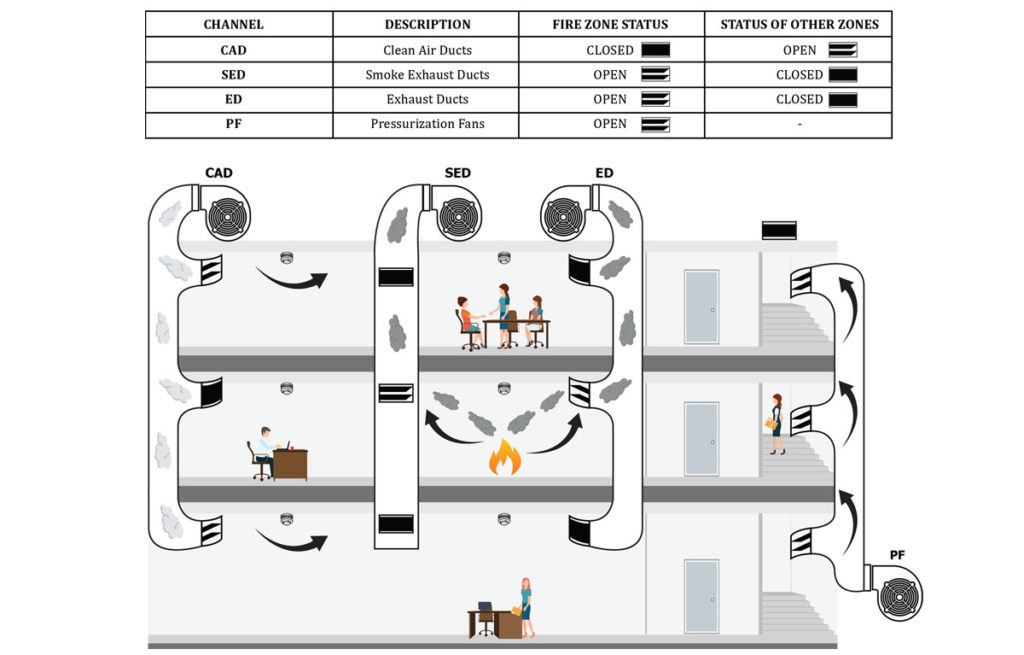
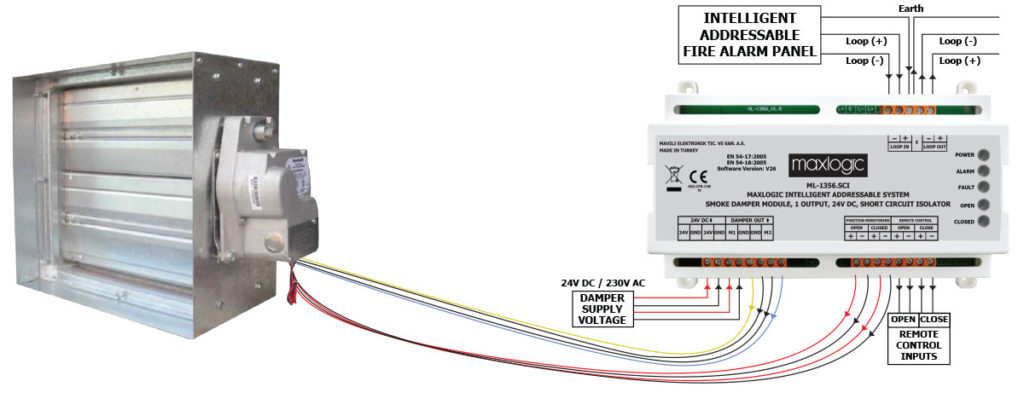
Smoke Damper Control with Sprvsr+ Software
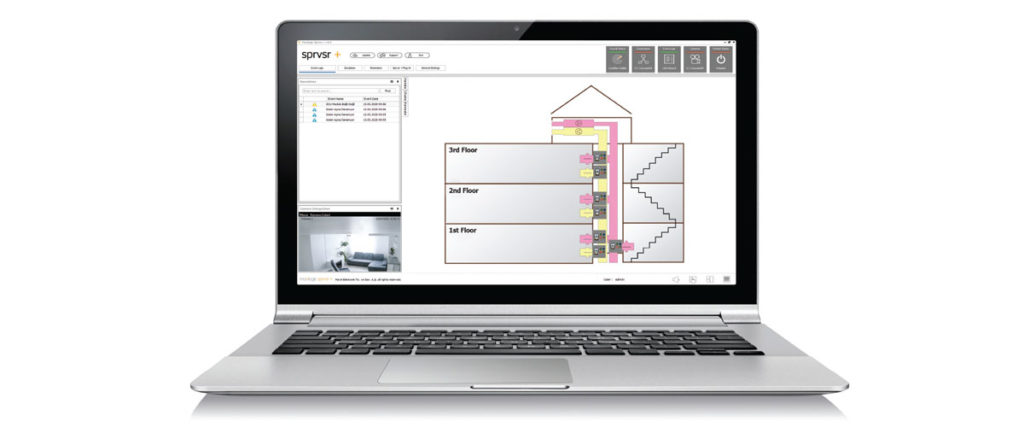
◗ Damper Fault can be seen on the screen if the damper that does not change position within the delay time
◗ Controlling damper motors with one address and monitoring position switches
◗ Monitoring of Open, Closed and Damper Fault positions of Smoke Dampers
◗ Open / Closed commands can be send to Smoke Dampers
◗ Smoke Dampers can be monitored for “Fault” conditions
◗ Loop Manager+ software con?iguration can provide module Zone Numbers and Location Information
◗ Inclusion of scenarios to enable Smoke Dampers to be opened and smoke evacuation at the location of a ?ire. Also, the Smoke Dampers can be turned off in other rooms connected to the channel to prevent smoke from entering other rooms.
◗ Scenario to prevent the entry of smoke into escape routes such as stairs by operating the Pressurized Damper in case of fire
◗ If required for security reasons, 1st Level and 2nd Level Delay assignments can be made to enable Smoke Dampers to be opened and closed in a delayed mode.
MODELS |
|
| Product Code | Description |
| ML-1353 | 16 Way I/O Panel (8 input / 8 output) |
| ML-1354 | Intelligent addressable system smoke damper control panel, 16 way I/O module |
| ML-1355 | Intelligent addressable system smoke damper control panel with toggle switch, 16 way I/O module |
| ML-1356 | Maxlogic intelligent addressable system smoke damper module, 1 output, 24V DC |
| ML-1356.SCI | Maxlogic intelligent addressable system smoke damper module, 1 output, 24V DC, with short circuit isolator |
| ML-1357 | Maxlogic intelligent addressable system smoke damper module, 1 output, 24V AC |
| ML-1357.SCI | Maxlogic intelligent addressable system smoke damper module, 1 output, 24V AC, with short circuit isolator |
| ML-1358 | Maxlogic intelligent addressable system smoke damper module, 1 output, 220V AC |
| ML-1358.SCI | Maxlogic intelligent addressable system smoke damper module, 1 output, 220V AC, with short circuit isolator |
You can find the connection diagram (DWG) of the product here.
You can find the connection diagram (PDF) of the product here.
You can find the connection diagram (REVİT) of the product here.